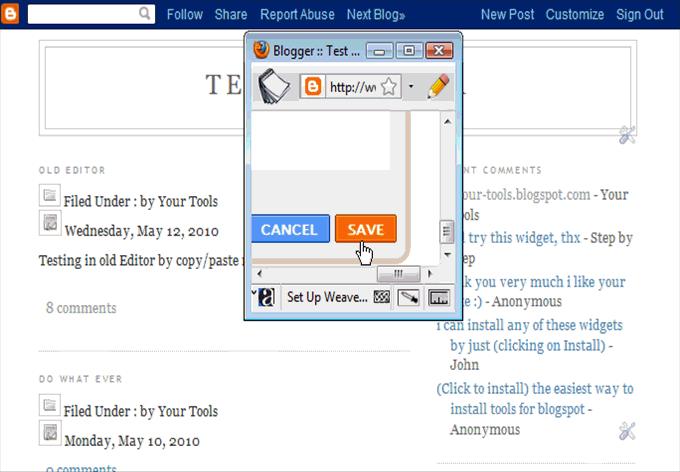
Remove or hide the top default navigation bar from your blogger blog. Don't be afraid of that, its allowed in blogger, because there is nothing in Blogger Terms of Service that prevent you from doing that.
You can also read this answered question: Navbar and Blogger buttons.
You can also read this answered question: Navbar and Blogger buttons.
To Remove Blogger Navigation Bar from your blogger blog follow this method:
- Click on Install button .
- Select a blog.
- Click Add widget and dont change anything.
- You must drag the widget and drop it down of other widgets so its will not cause a space problem between widgets.
0 comments:
Post a Comment