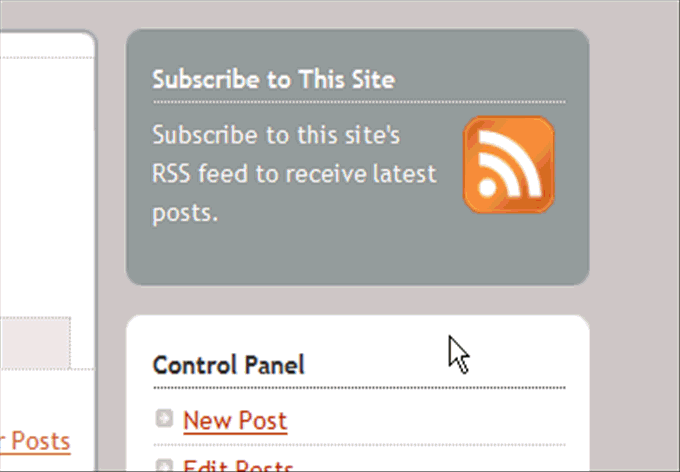
Install this widget to let your readers subscribe to your blog's RSS feed by clicking on Subscribe buttons. this widget will present more subscribtion options, when you pass your mouse over it. So it's useful for many bloggers, Your readers can Subscribe to your RSS feed and get updates on Google, Bloglines, Yahoo, Netvibes, and Desktop Reader.
Install this Subscribe to RSS Feed widget by following method:
- Click on Install button above » Select a blog.
- Optional You can edit the title.
- Optional You can edit the content and change the value of subscribe_me_text, it's the text shown beside the RSS button.
- For people who use FeedBurner you can change the value of subscribeBlogFeedURL and edit the url to your own. if you dont use it, just leave it alone.
- Finally, click Add widget.
2 comments:
thx man
thanks man,
http://mensmanner.blogspot.com.au/
Post a Comment